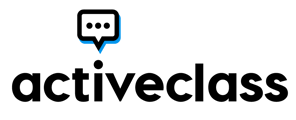The following scopes are used by ActiveClass in the LTI 1.3 integration with CANVAS. The purpose for each scope use is indicated below.
Can create and view assignment data in the gradebook associated with the tool.
- ActiveClass uses this scope to create a grade entry item for attendance of webinars.
Can view assignment data in the gradebook associated with the tool.
- ActiveClass uses this scope to populate the due date, points possible, title and description of ActiveClass assignments.
Can view submission data for assignments associated with the tool.
- ActiveClass uses this scope to verify passback worked. If it doesn’t work we try a re-sync once and upon a second failure, we then flag to the instructor that there is a problem.
Can create and update submission results for assignments associated with the tool.
- ActiveClass uses this scope to send scores and comments back to Canvas as part of our automatic gradebook syncing.
Can retrieve user data associated with the context the tool is installed in.
- ActiveClass uses this scope to populate the roster so instructors can message students without Instructors needing to wait for students to launch the tool.
Can update public jwk for LTI services.
- ActiveClass uses this scope to manage our jwk key rotation
Can lookup Account information
- ActiveClass uses this scope to match account data with active licenses the customer has paid for
Can view Progress records associated with the context the tool is installed in
- ActiveClass uses this scope to show instructors how students are progressing if there are multiple ActiveClass assignments in one course.