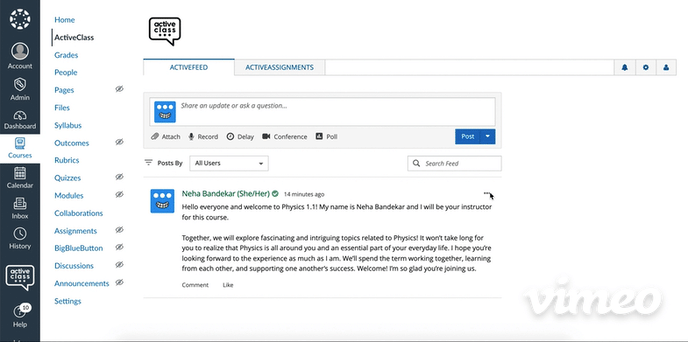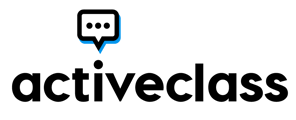Once ActiveClass is live and ready to go, say hello to your students by making a post. Here's how...
Navigate to ActiveClass inside your course.
Make your first post by introducing yourself and sharing something with your students. You can share a photo, video or attach a file. You could also record video or audio if you want to give a more personal touch. Or you could keep it simple by typing a message! The video below demonstrates this.
We recommend pinning your post on ActiveFeed. That way, your post is the first thing students see when they come to ActiveClass. To pin a video, navigate to the three dots next to the post and click 'pin'. A blue pin appears on the top left indicating that the post has been pinned!