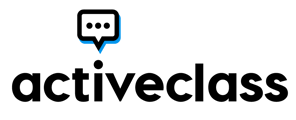Insights provides instructors visibility to student participation data in order to better understand their ActiveClass classroom.
Classroom data can be a powerful tool for instructors to observe patterns of individual and aggregate participation, empowering instructors with the knowledge of students who might need additional encouragement or support.
Where is Insights?
Insights can be found in a tab to the right of your ActiveFeed on the main ActiveClass pane. If Insights is not visible in your classroom, it may not currently be turned on at your institution. (We'd love to turn Insights on for you, so feel to reach out so we can get you up and running!)
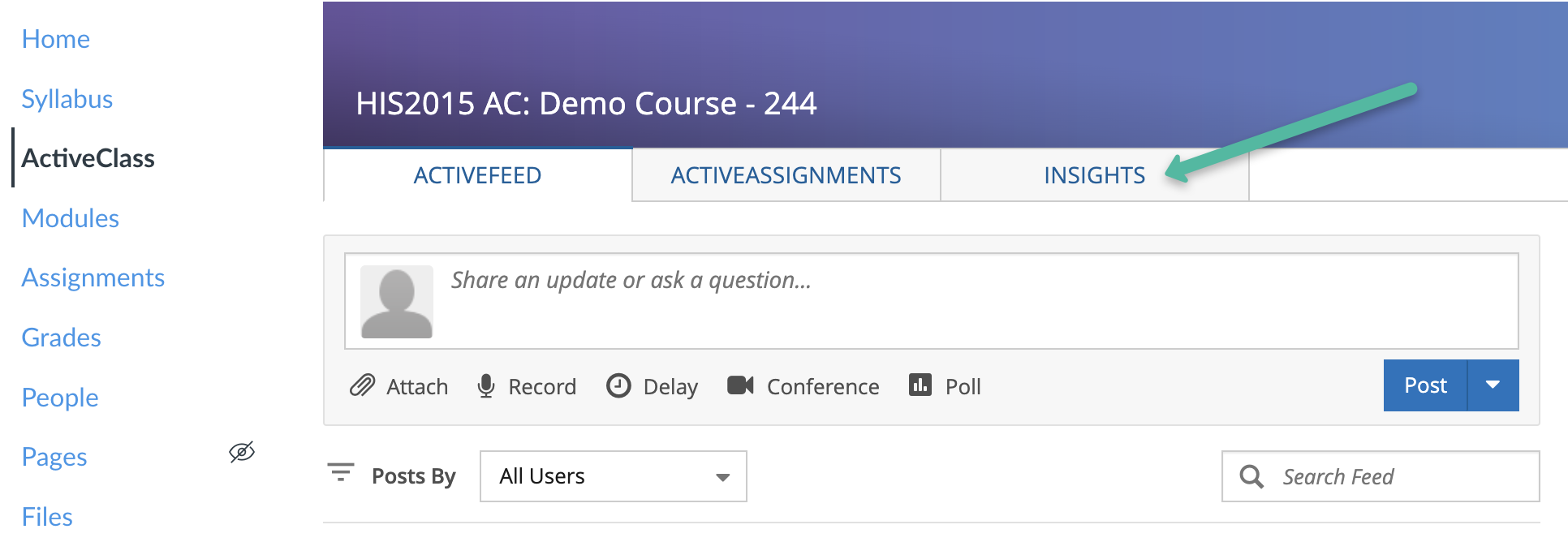
What can I see on Insights?
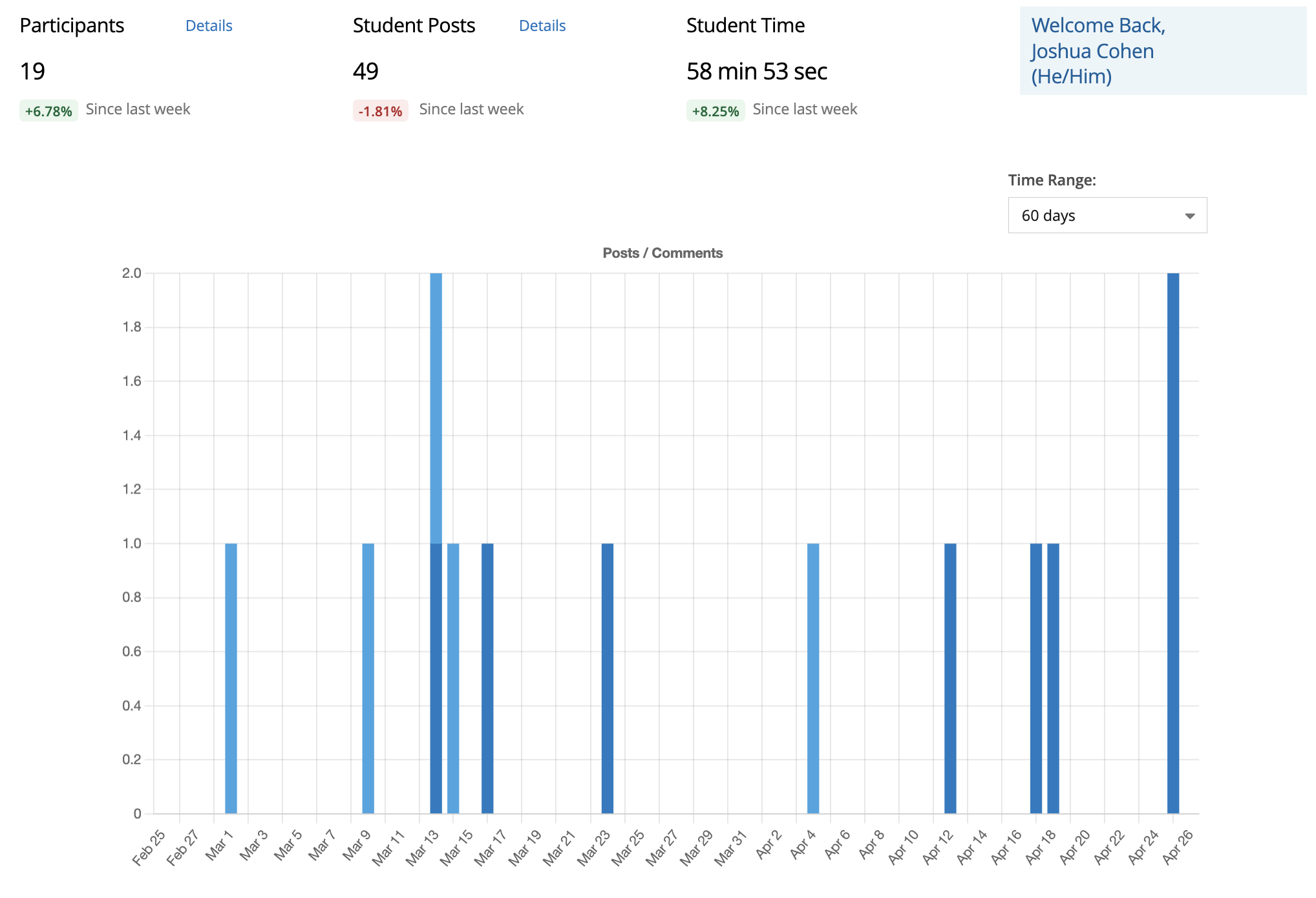
Participants indicate the count of active users and change since the prior week. On the Participants>>Details each of those users is listed with Name, Email, Last Access, and Activity Time.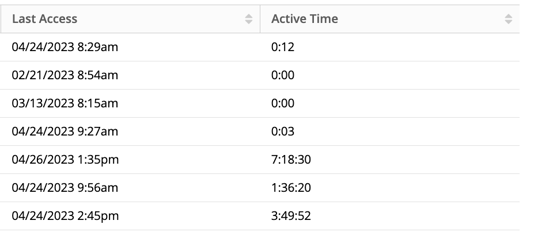
Student Posts indicates the count of ActiveFeed posts and change since the prior week. On the Student Posts>>Details each of those posts is listed with Interactions, Total Interaction Time, Attachments, and Visibility Time.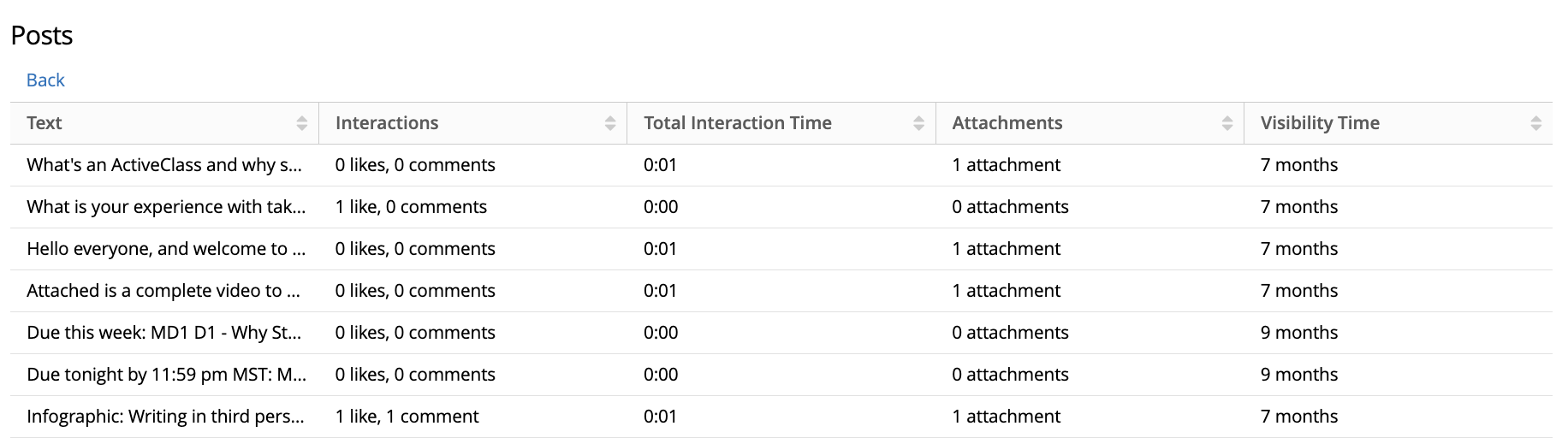
The graph is a stacked bar graph indicating the count of posts and comments over time. The Time Range filter allows you to adjust the graph to view it over a period of time.
How can I use Insights in my classroom?
While you know your classroom best, the information coming out of your classroom can give you an edge and be an extra gauge to assist you in connecting with your students.
- The graph can provide visual indications of student participation in your classroom. With consistent posting, you can see if certain days of the week students are more responsive. Targeted posting when students are more likely to engage saves you time from posting when students aren't engaged.
- Participants>>Details around Last Access and Activity Time can give you insights into the student's participation behavior. How long ago did your student last access ActiveClass? Have they missed logging in when there were recent assignments to be submitted? Are they spending more or less time than their peers in ActiveClass? A quick message when a student hasn't been around checking in on them could be all they need to know that you care. That olive branch could be exactly what they need to re-engage in your classroom or open the door to a conversation that can provide you with important information they haven't yet shared.
- Student Posts>>Details around Interactions, Total Interaction Time, and Attachments can give you great insight into what posts are most engaging in your classroom and to your students. What post has the most likes and comments? Did students spend a lot of time interacting with the post relative to other posts? Did the post have an attachment or not? When you determine the posts that are most likely to elicit student responses, you can use your time more effectively by posting what students will most likely respond to during the times when they will most likely respond.