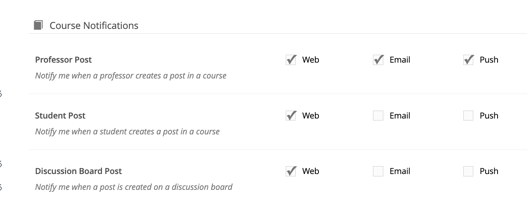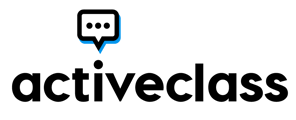Knowing what is going on in your classroom allows you to be a part of the conversation; set your Notifications to the visibility level you need.
To adjust your Notifications settings, select the Settings icon in the upper right of your ActiveClass screen.
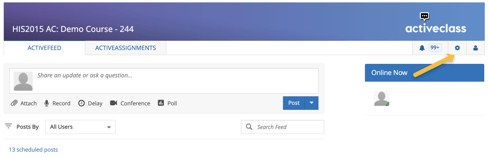
The default is that students will receive Web, Email, and Push notifications (if the individual uses their learning management system's mobile application) for all professor posts and Web notifications for all other posts. These settings can be adjusted individually selected and de-selected at any time and auto-save upon adjustment.