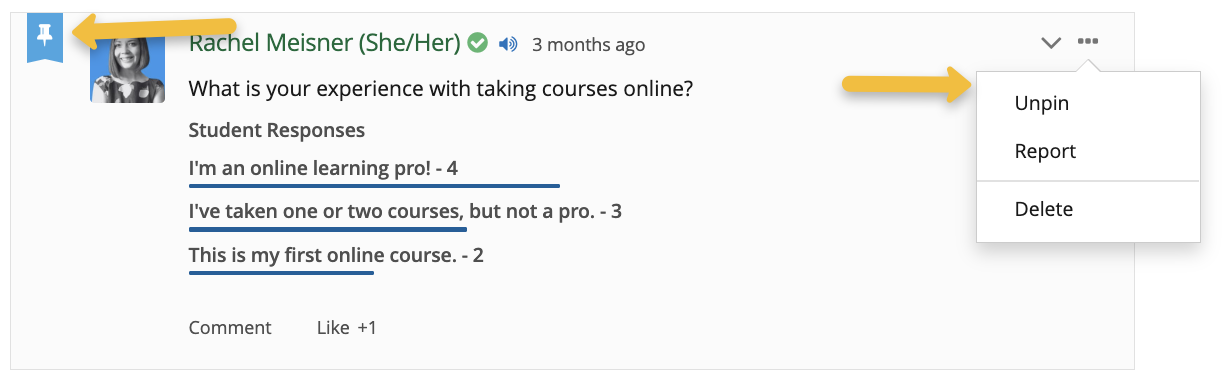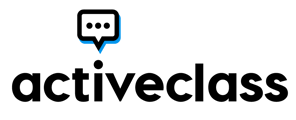Pin a post to the top of your ActiveFeed or ActiveAssignment to give it additional visibility
To pin a post and keep it at the top of the feed, select the ellipsis icon on the upper right of the post and choose Pin in the dropdown options.
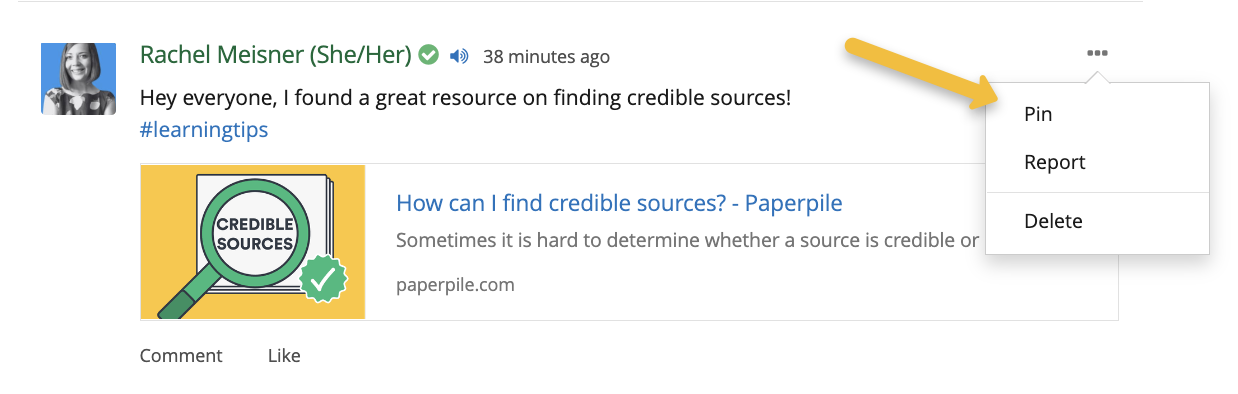
To unpin a post and return it to its chronological space in the feed, select the ellipsis icon on the upper right of the post and choose Unpin in the dropdown options or select the pin icon in the upper left of the post to unpin.