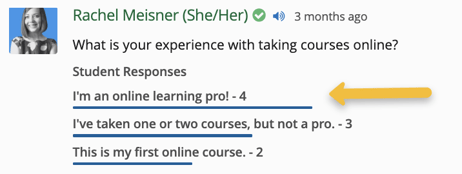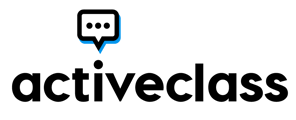Polling is an excellent way to ask for ungraded, anonymous responses from your students in the feed
To create a poll:
- Select the Poll button in your post.
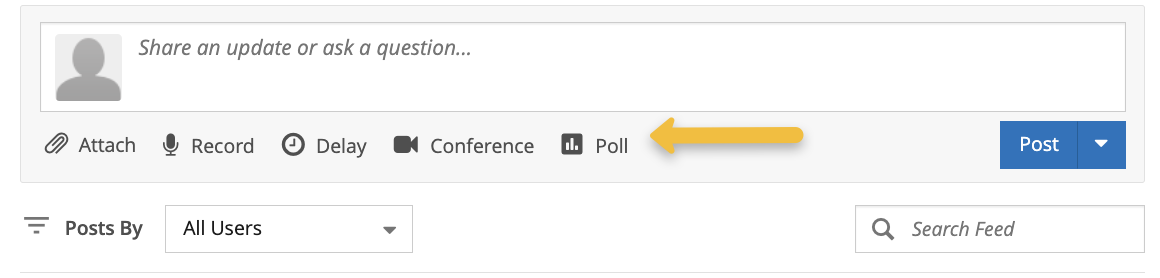
- Input your poll question and answer choices and select Save.

- Input your poll question in the main post text area and select Post.
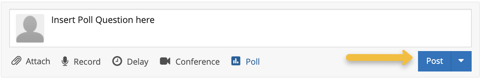
Answers to the poll will aggregate in real-time as students complete the poll.