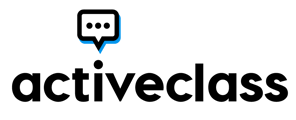Add an image to your ActiveClass profile to personalize how you present yourself
To upload a profile picture:
1. Go to the Profile icon in ActiveFeed or ActiveAssignment areas 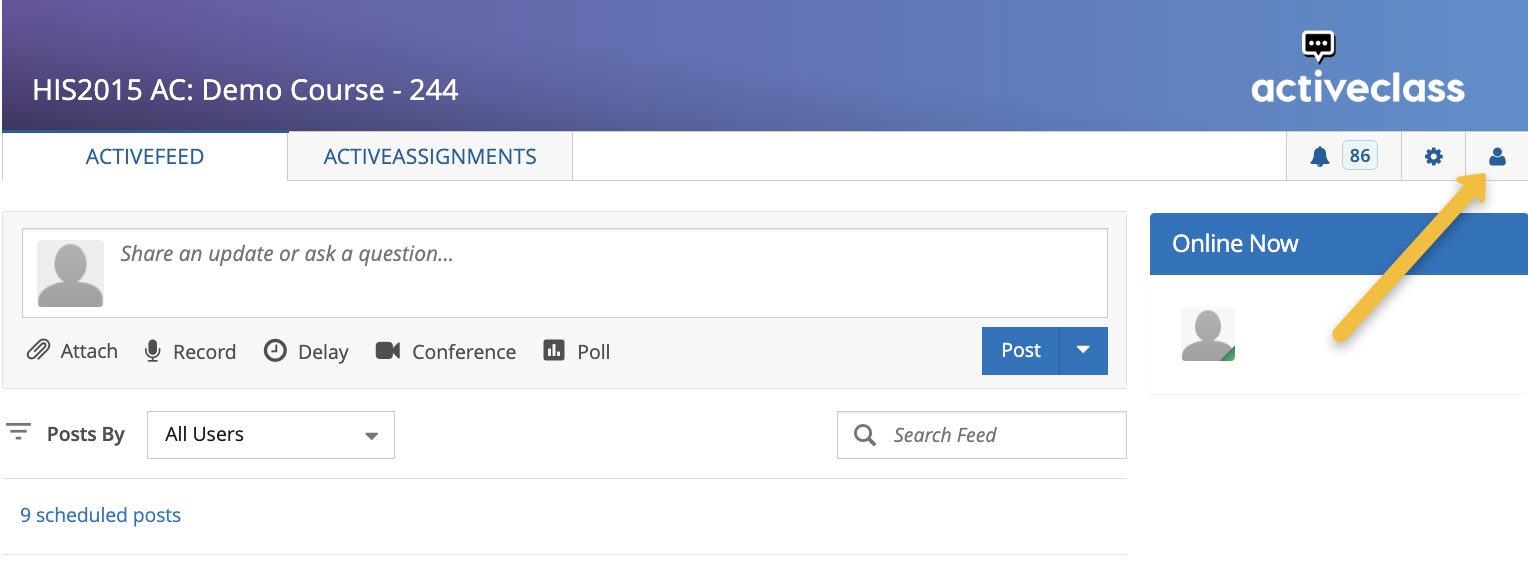 2. Choose the Edit icon in the Profile Picture area
2. Choose the Edit icon in the Profile Picture area

3. Select your image from the gallery or "Upload a Photo" from your computer
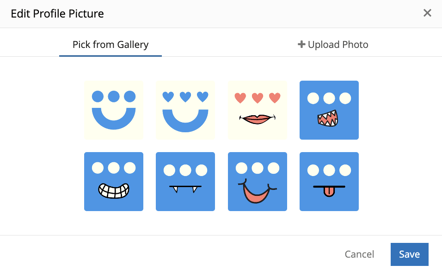
4. Click Save to apply your photo to the forums.