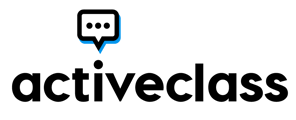One of ActiveClass' DEI tools, students and instructors can choose their pronouns in their profile to be indicated next to their name in all forums
- Go to the Profile icon
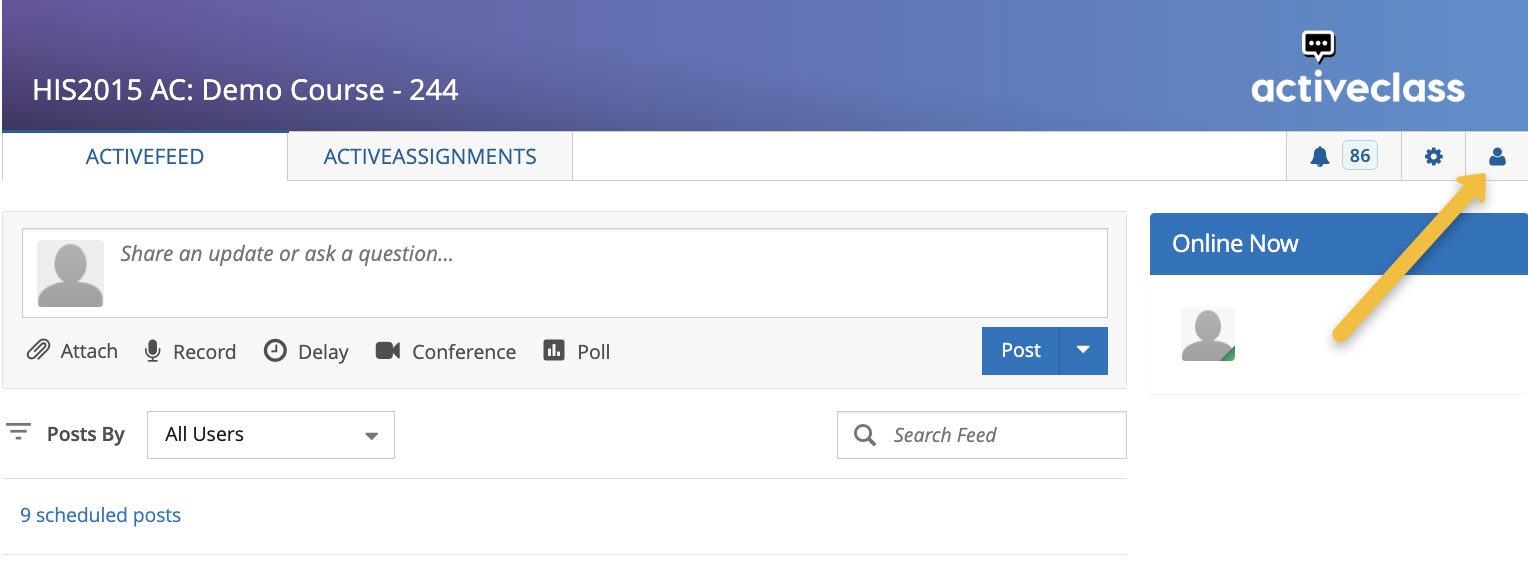
- Select your preferred pronouns from the Pronouns dropdown.
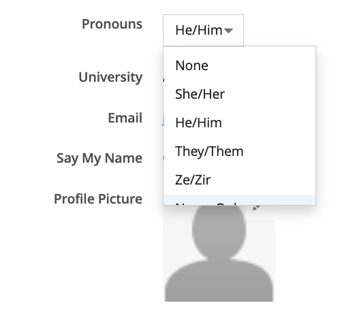
- Return to ActiveFeed or ActiveAssignments; your preferred pronouns will display next to your name in the header of forum posts.