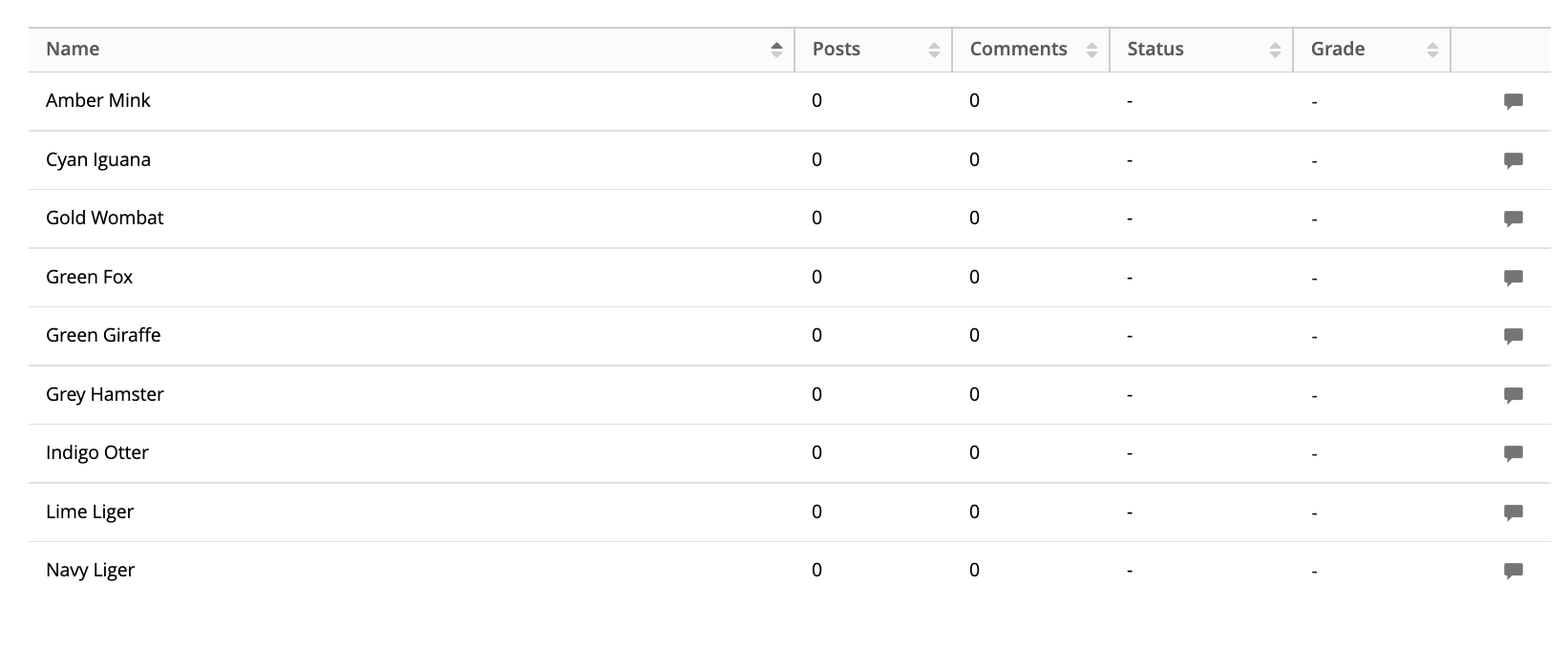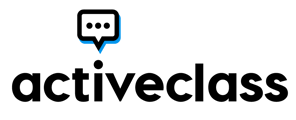One of ActiveClass' DEI tools, student names can be hidden to assist the instructor in avoiding bias as they grade
To hide student names when grading, go to the Setting icon in the Submissions area of an ActiveAssignment and choose the Hide Student Names option from the dropdown.
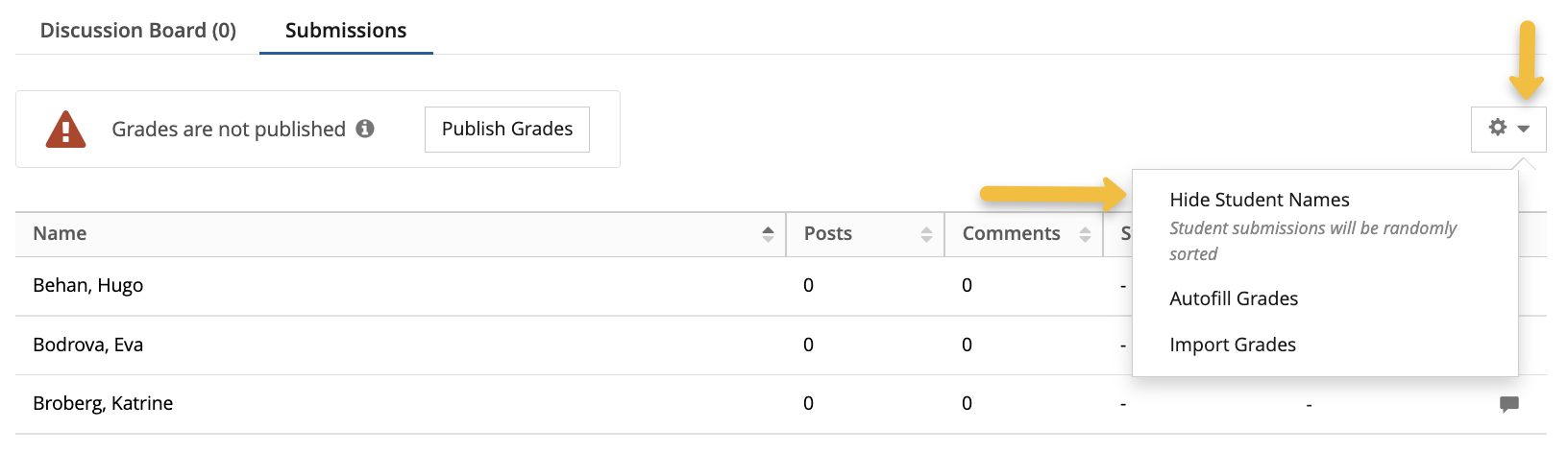
Student names will be replaced with a color and animal designation used in grading areas for that assignment only. If the Hide Student Names tool is used in subsequent assignments, the color and animal alignment will be randomized and not consistently represent the same student across different assignments.