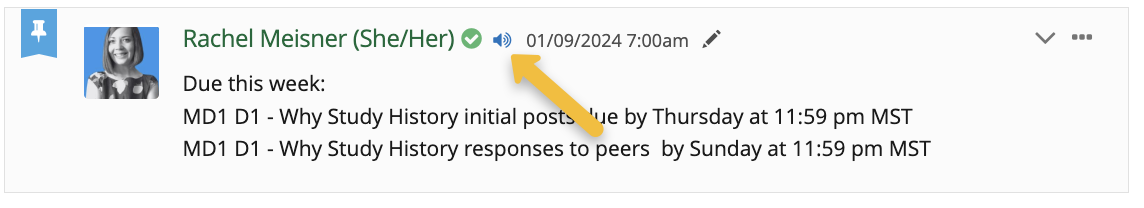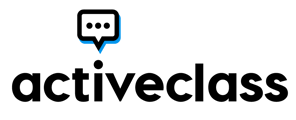One of ActiveClass' DEI tools, SayMyName records an example of the user's name to demo accurate pronunciation
- Go to the Profile icon
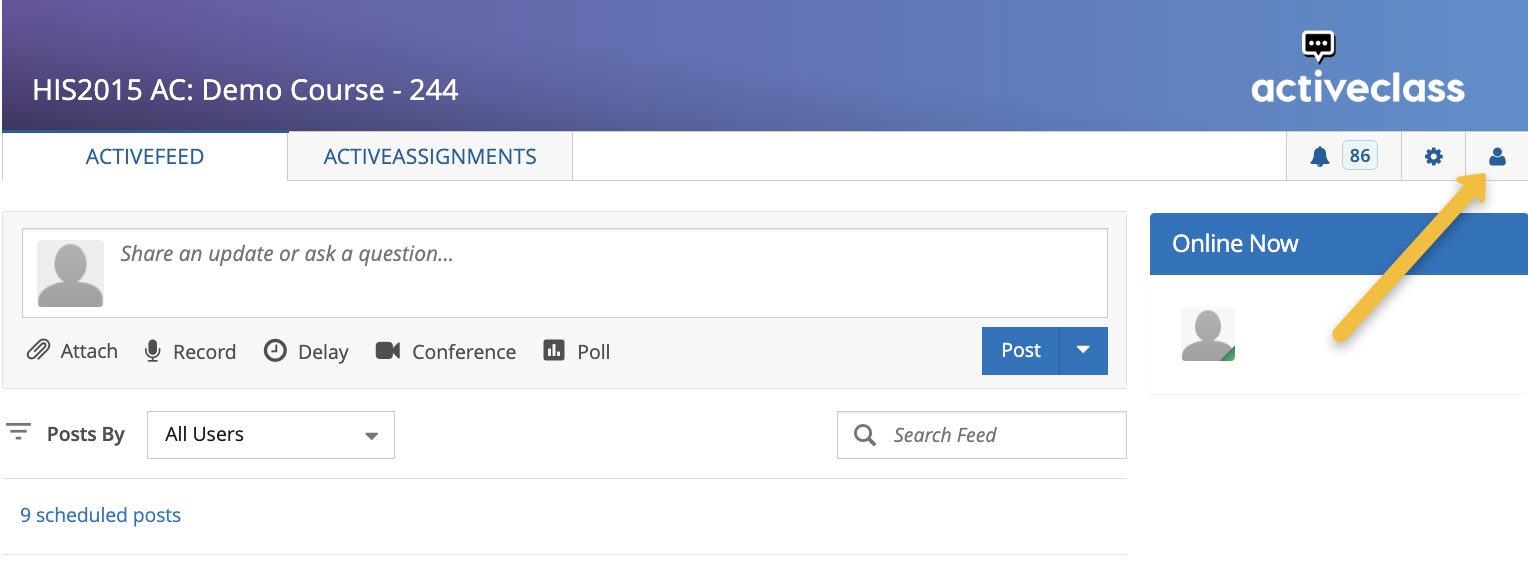
- Select Change SayMyName
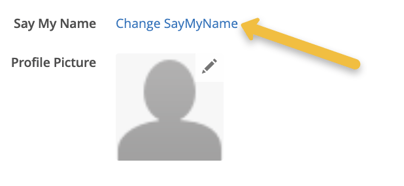
- Select Record Audio button and say your name so the computer microphone can capture it.
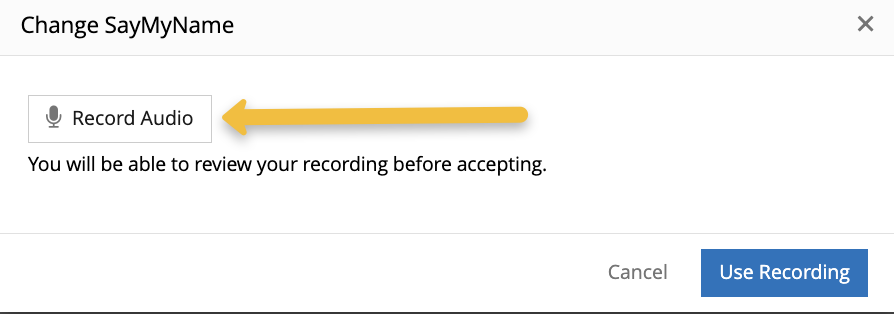
- Select Stop and then Save Recording.
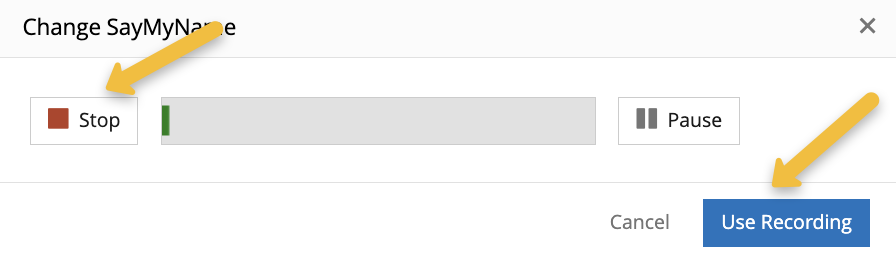
- Return to ActiveFeed or ActiveAssignments; a play pronunciation button will appear next to your name in the header of forum posts, just select it to play.