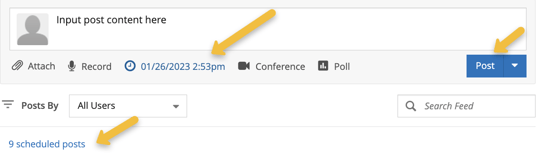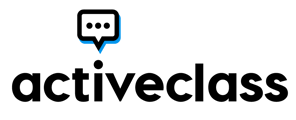Setting a post to release at a future time is an excellent way to plan to consistently engage your students
To schedule a post:
- Create your post content and select the Delay button.
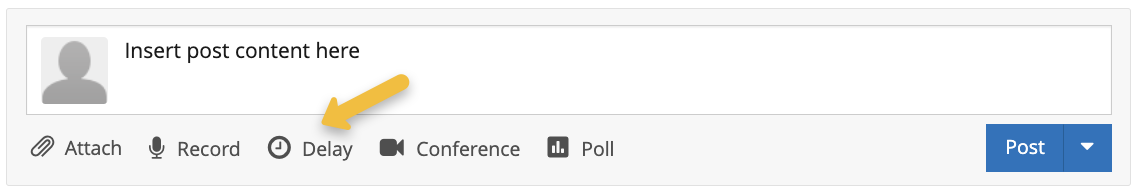
- Input the date and time you'd like the post to release in the future and select the Save button.
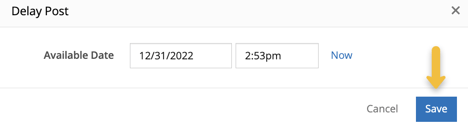
- The scheduled date and time will display at the bottom of the intended post, which after the Post button is selected will go to the scheduled posts space accessible from the top of the forum.