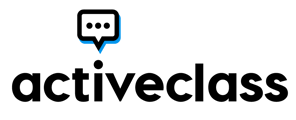Mentioning a classmate or instructor in your post is an excellent way to notify them of your interaction
To tag someone in a post:
- Use the @ symbol in the post text area.
- Choose their name from the dropdown of available names in your course or begin typing their name and select that name when it appears.
- When you submit your post, they will be notified that you have tagged them in your post.